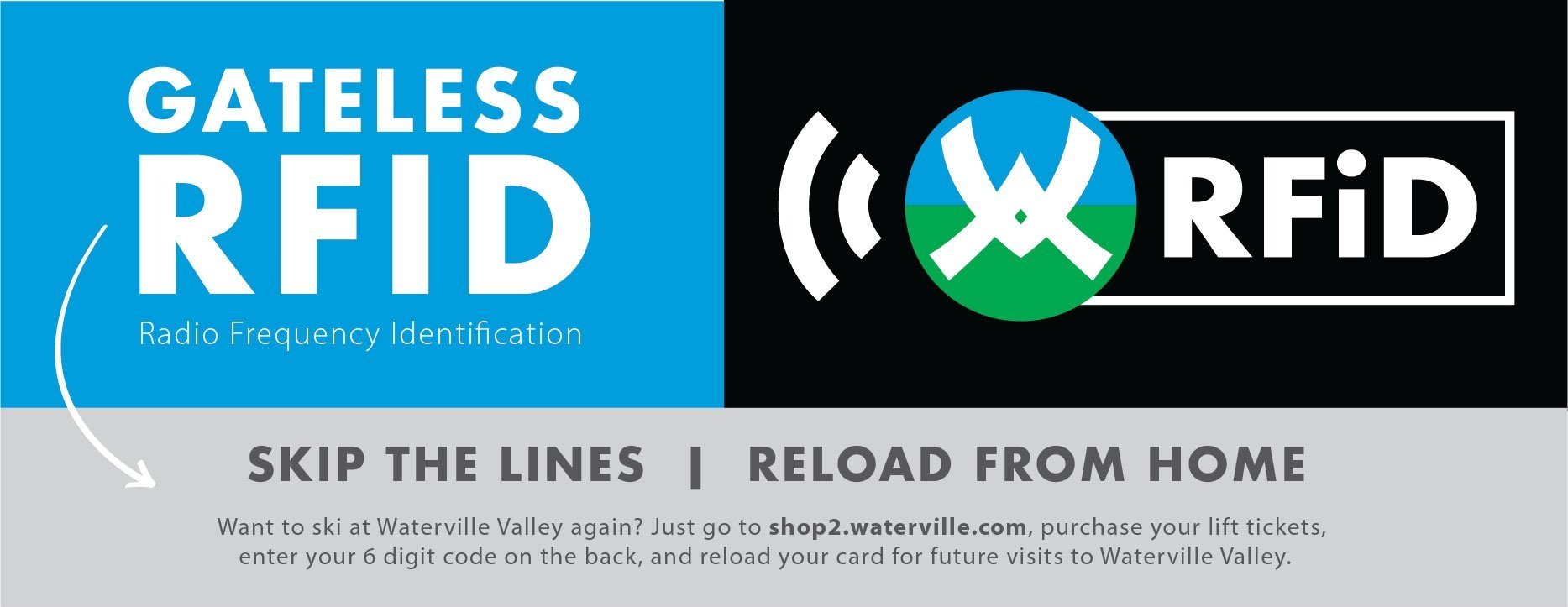DIRECT-TO-LIFT RELOAD
SKIP THE LINES - RELOAD FROM HOME
If you’re planning on skiing at Waterville Valley Resort again, you can skip the Ticket Window by reloading your pass from home! Follow these instructions below!
CREATE AN ACCOUNT
In order to make an account, go to shop2.waterville.com/account. Enter your email address and press “Load My Account”. A temporary password will be sent to the email address you have entered. Once you enter your temporary password, press “Login” and you’ll be able to setup your new account!
Purchase day tickets
*If you already have your DTL card, you can skip this step.
If you do not already have a DTL card, you will first need to purchase a day ticket. Click the button below to purchase your tickets now. After purchasing your tickets online, you will receive a confirmation email containing your activation codes.
Visit the ticket office at the base of the mountain or the Waterville Welcome Center (41 Valley Rd, Waterville Valley, NH 03215) to pick up your DTL card. After you’ve picked up your card, you can register it for reloadable ticket access, and more.
How to ASSIGN EXISTING Dtl CARDS TO YOUR CART ITEMS
*To head directly to the lift and skip the ticket counter, you can assign any RFID Passes you have from previous visits to your items to activate them. Keep in mind that only one RFID Card can be entered for each item. (Every person needs their own card)
Just enter the 6-digit code on the back of the RFID Card on shop2.waterville.com next to each item you want to activate on that card and you will be set to head directly to the lift!